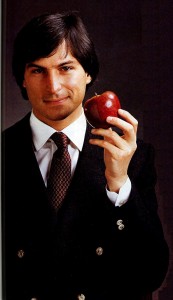I decided to have a little fun this weekend with one of San Francisco’s tech companies, FourSquare. The family decided to take a run out to In-N-Out burger in Daly City and as usual, daughter and I sat in the car while wife scoped out the place to put our order in and see if there was a table available. I had some time on my hands, so I pulled out my iPhone and started tapping away.
I decided to have a little fun this weekend with one of San Francisco’s tech companies, FourSquare. The family decided to take a run out to In-N-Out burger in Daly City and as usual, daughter and I sat in the car while wife scoped out the place to put our order in and see if there was a table available. I had some time on my hands, so I pulled out my iPhone and started tapping away.
I pulled up FourSquare to allow me to check into In-N-Out burger. I’m not really sure why I do this. I don’t get anything for it and FourSquare gets lots of data from me and everyone else who uses it just to give me a badge-like picture for checking in at a lot of places. I at least got an Apple TV from Viggle, so today it was time to have fun with them.
As I was checking in I noticed the picture icon where you could take a picture of the place you’re checking into which gets added to the list of pictures for that particular place. I happened to notice something really fun. It was so fun that I had to make the Dr. Evil face. It gave me a choice to add a picture from my library. Oh dear, what have they done now. So I can add a picture of anything I want to the place I’m checking into. Me being the rebellious type decided to choose a picture of a taco that I had on my camera. I know. It’s not the most rebellious thing to do, but it was a start.
I could see something that was at our disposal where you could make a statement with your check in. You could get a picture of drunk fails and post that to a bar you frequent. A herd of cows would be appropriate for a check-in at Costco. Come to think of it a herd of cows would be fun to post at a gym. PETA [People for the Edible Ethical Treatment of Animals] would have a field day posting pics of slaughterhouses at meat friendly places. I posted a picture of my old roomate’s dog Bear licking her lips with a beer in front of her looking like she’s about ready to pass out to my check-in at Krispy Kreme doughnuts because when you look like that what kind of food sounds really good.
These are places that I like. Imagine what I could do if I was given bad service at a place I checked in to? Pictures are worth a thousand words and I think there are many ways that FourSquare can now beat out Yelp.